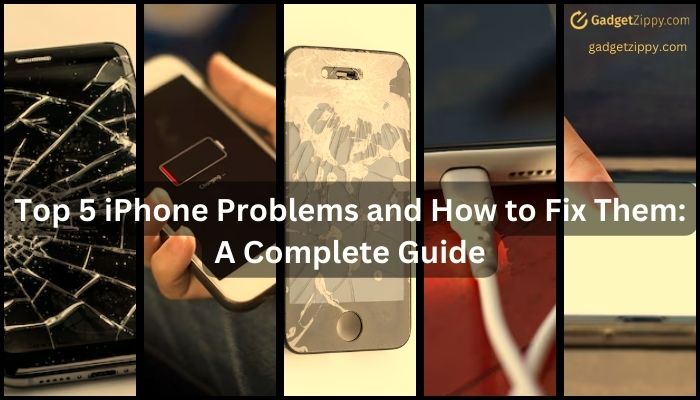iPhone
Doorstep Apple Product Repairs in India: Fast, Reliable, and Affordable Service at Your Home
Apple devices are premium investments. But when something goes wrong—be it a cracked iPhone screen,…
Why is My iPhone Overheating? Solutions for Indian Climates
Why is My iPhone Overheating? Solutions for Indian Climates Introduction If you’re a frequent…
iPhone Not Charging? Troubleshooting Guide for Indian Users
iPhone Not Charging? Troubleshooting Guide for Indian Users Introduction Is your iPhone not…
Top 5 iPhone Problems and How to Fix Them: A Complete Guide
Top 5 iPhone Problems and How to Fix Them: A Complete Guide Say, dear viewer. Why do you value…